Landing Pages
This support article is written for AntiPhish customers who want to find out more about our landing pages.
If a user clicks a link in one of our simulated phishing emails, they are direct to a landing page. There are three landing page options to choose from:
- Educational: Users are immediately made aware that this was a simulated phishing email, and educated as to how to spot a phishing email in future.
- Credential Grab: We can imitate login pages to gather inputted credentials. Password captures are disabled from all simulations (unless specified in the testing agreement) so only usernames/emails are captured. If a user submits credentials on these pages, by default the user is then redirected to the educational landing page. When discussing your campaign with a consultant, we can go through other redirect options upon users submitting credentials.
- Discreet: The discreet landing page presents the user with a 404: Page not found error message. No education is provided and no further interaction is available.
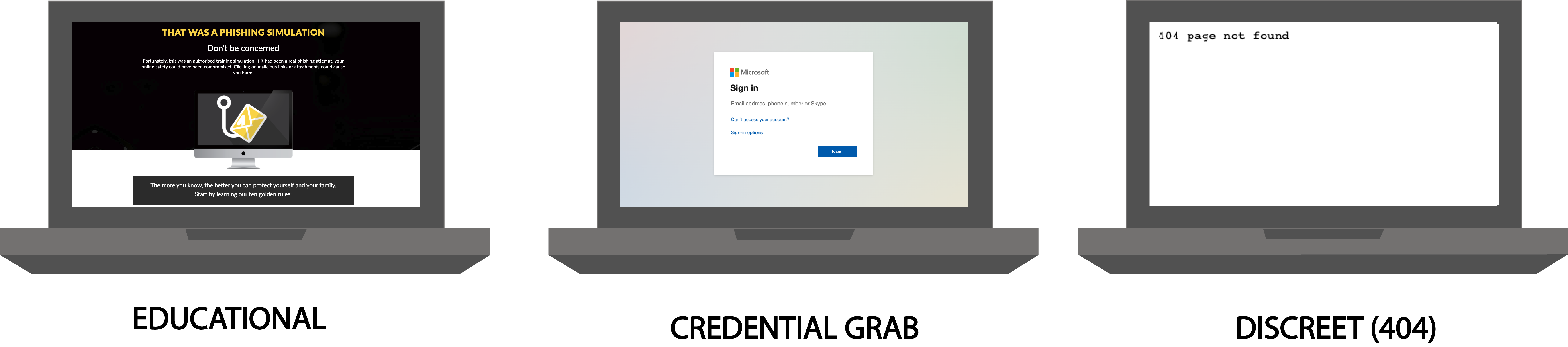
TIP: We have ‘add-ons’ available on our landing pages:
Branded pages: Both the Educational and Discreet landing pages can be branded to match your organisation’s branding.
Training Declaration: Users can be presented with a button on Educational landing pages stating "I have read and understand the risks of clicking phishing links". This can be shown at the bottom of the Educational page, or be fixed to the window so it is always displayed. With the Training Declaration add-on, users are required to manually confirm that they have read and understood the content.
Want to talk to a human?
Feel free to contact us if you cannot find what you are looking for in our help center. We will be answering you shortly!
Feel free to contact us if you cannot find what you are looking for in our help center. We will be answering you shortly!
Contact us