Google Workspace - Warning Messages
This support article has been created for AntiPhish customers who use Google's Workspace and want to whitelist our phishing emails.
To remove the warnings Google has added to the emails in the users inbox, follow the steps below:.
1) Log in to the Google Admin Console https://admin.google.com.
2) Go to Apps > Google Workspace > Gmail > Advanced Settings > Spam, Phishing and Malware.
4) From the Organisational Unit section, make sure you are applying this setting to the right organisation.
5) From the Inbound Gateway section. Select the Enable checkbox.
6) Setup the Inbound gateway using the settings seen in the example:
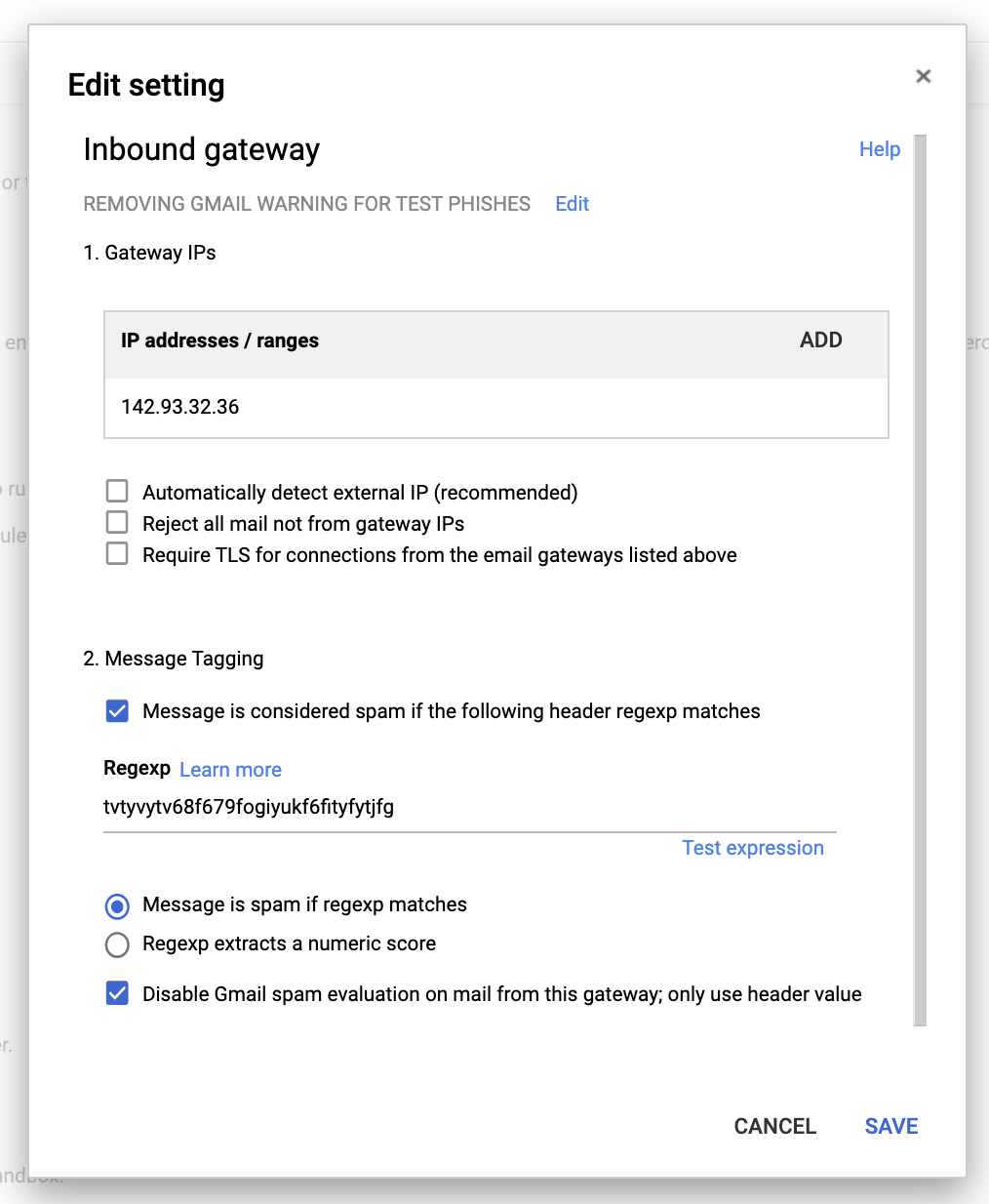
Want to talk to a human?
Feel free to contact us if you cannot find what you are looking for in our help center. We will be answering you shortly!
Feel free to contact us if you cannot find what you are looking for in our help center. We will be answering you shortly!
Contact us